5 apps and resources you need as a small business owner
Running a business involves a ton of hard work, wearing different hats at the same time and tackling endless to-do lists, among many other things you already know. There aren’t any apps or tools out there that will take care of all this for you but there are some very useful resources that will definitely help you stay organized and make the most out of your time. Here you have some of my favorites.

Evernote
You can think of it as a bunch of multimedia notepads. You can use each one of them to create lists or to keep track of any aspects of your planning: current projects, business expenses, interesting links to check later, pending product ideas… you name it. The best thing? You don’t need to carry a bag full of notepads around. You can download the app on your phone, computer and tablet and everything you save in any of your devices will automatically appear on the others.
Beside text, you can also store photos, voice notes, screenshots, webcam snaps… Evernote’s free version lets you upload up to 60 MB of data per month.
Dropbox
If your business relies on digital content to function, you need a platform to store your files on the cloud. Dropbox will serve as a secure backup for all your data and as a very powerful tool to share files when working in a team, developing a project with a client, etc. It also comes in handy when you work on different devices and you need your content available on all of them without having to transfer data via external storage.
The free version only includes 2 GB but their Dropbox Pro plan is affordable and will get you 1 TB of storage.
PayPal
The best way to send and receive payments online. It is secure, easy to use and it is integrated in most online marketplaces and e-commerce software solutions. It allows you to link bank accounts, debit and credit cards to your account so you can easily make transactions between them and your online balance. The only requirements to use it are a valid email address and a valid credit card or bank account. Sending money is completely free. When receiving payments, PayPal charges a rate between 1.9% and 2.9% of the amount you receive. Contrary to what many think, your clients don’t need a PayPal account in order to purchase your products and services when you use it as payment gateway: they can pay via credit or debit card.
Mailchimp
If you are planning to create an email list of subscribers and send newsletters as part of your marketing strategy, this is the best tool you will find. You will be able to get the hang of it in no time as it is very intuitive. It will allow you to create professional-looking emails, send them to all the members of your list and keep track of the results, that will help you get a better idea of what your followers find more relevant.
They offer a free plan for a maximum of 12,000 emails sent per month and 2,000 subscribers.
Feedly
A great tool to organize your favorite blogs, news sites, podcasts and YouTube channels and access them all in one place. This will save you a lot of time when looking for interesting content to share on social media as you will be able to check all the post titles, from newest to older, and open only those you want to take a further look at. You can also organize your sources into different categories for a more efficient experience.
I hope you find this useful! Do you use any other resources that make your business life easier? Please, share them on the comments. I’d love to know!
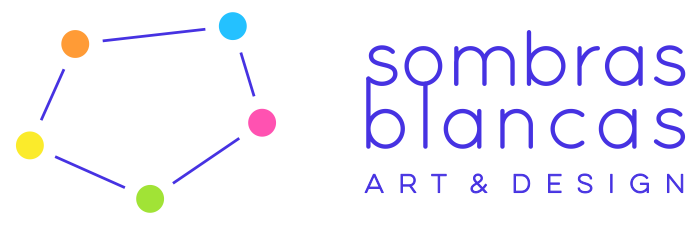
Karen Pinkerton
March 15, 2016 at 1:58 amThanks Cris – very helpful to have all these apps mentioned in the one article and from someone who has used them successfully for a long time!! Really appreciated :) Have just created an Evernote account. Cheers, Karen Pinkerton