
WordPress.com vs WordPress.org: what are the main differences?
If you happen to hang around Facebook groups for entrepreneurs and business owners you have probably noticed this is one of the most frequently asked questions when talking about WordPress websites: what is the difference between WordPress.com and WordPress.org? It is understandably confusing if you have just started dipping your toes on the waters of this content management system. Another common situation is you didn’t build your website yourself and now that you are planning to do some updates you have found out your options are limited because of a wrong choice of platform.
The answer to the question is not simple: there are many differences between both options. The main one that could summarize everything is that WordPress.com is similar to Wix, SquareSpace and other online website builders where you don’t have access to all the elements of your website, while in WordPress.org –also called self-hosted WordPress- you are building the site from scratch and you have total control over all the bits and pieces. As you have access to all your files in WordPress.org, you could even have your website offline stored on your computer ready to go live whenever you wanted. This wouldn’t be possible with WordPress.com: in that case is either online or doesn’t exist at all.
Let’s dive into a more detailed look on each particular difference:
Set up
Setting up a website on WordPress.com is pretty easy. The process is similar to signing up to any social media platform we use today: you introduce your info, choose a name for your website and start customizing it. You can choose a free account (and have a xxx.wordpress.com domain) or either pay an annual fee and connect your own domain. All the website aspects will be managed via WordPress.com.
When setting up a WordPress.org website the process is a bit more complex. In this case what we base our website on is the software we can download from WordPress.org. This software contains the basic WordPress framework and we need to install it on our own server. Once the setup process is complete, we manage all the aspects of our websites via our hosting provider.
Hosting / Access to files
When you use WordPress.com, your website/blog is hosted on the WordPress server so there is no external hosting provider involved. You just have access to the WordPress.com dashboard in order to manage your posts, pages, appearance, etc.
When working on a WordPress.org website, we need a hosting provider as pointed on the previous section. In this case, you have access both to your WordPress dashboard and to all your website files on your server. That gives you a lot of possibilities: you can switch to a different hosting provider whenever you want or you can even create a local copy of your website on your computer in order to make changes without them being visible on the online version.
Plugins
WordPress.com offers a very limited selection of plugins to convey just some very basic functions: SEO management, statistics, contact form builder and that’s pretty much it.
When using self-hosted WordPress, on the other hand, the possibilities are truly endless. Setting up an online shop to easily sell your products or services, offering a video training via paid subscription, running a crowdfunding campaign, creating a password-protected resource gallery or displaying your works on a stunning portfolio. Whatever you may need to implement on your website, there is probably a plugin for that.
E-Commerce / Monetization
On WordPress.com you are not allowed to monetize your website or blog unless it receives 25,000 pageviews a month and then you need to apply for their ad control feature. In terms of e-commerce, there’s not much you can do on this platform. You could set up external payment links via PayPal, for example, but you are not able to create a professional e-shop with shopping cart, account login, etc.
Again, self-hosted WordPress doesn’t present many limitations on this aspect. You can include ads on your website manually or by using an external plugin to manage them. You can also set up an online shop by using any free plugins such as WooCommerce, which is probably the most popular one. It allows you to upload your products, sort them into categories and subcategories, control your shipping fees, product variations and stock, offer discount codes, run sales, etc.
Maintenance
This is probably one of the few aspects in which WordPress.com is more convenient: you don’t need to worry about absolutely anything in terms of updates and security. The platform takes care of everything for you.
On the other hand, when you have a WordPress.org website you are in charge of all the theme and plugins updates, security and any other issues that may arise. Once you understand the essence of the platform it is not that difficult to keep your site nice and healthy but it can be a bit intimidating at the beginning. Luckily, being used by millions of users every day, there are plenty of tutorials out there to help you solve every single problem you can think of.
Ease of use
Due to the limited nature of WordPress.com it is extremely easy to use. The WordPress dashboard on its most simple version it is super intuitive and once you have set up the basics, you can have your website or blog running in no time.
In this aspect, WordPress.org presents a much steeper learning curve. The broader possibilities it offers make it a very complex platform that requires much more time and effort, especially at the beginning and if you are up to understanding how everything works. However, if you prefer to focus on just managing your business there are alternative ways too. Most professional hosting providers nowadays offer one-click WordPress installation options. That feature paired with a well-developed, user-friendly template can make the experience feel almost as simple as in WordPress.com
I hope you find this post useful! Feel free to ask any questions in the comment section. I will be more than happy to answer them :)
This post was originally published at Nomad Stack.
Get a free brand consultation
Do you have a brand already?
I can help you figure out its strengths and weaknesses and give you some tips on how to improve its online presence.
Are you thinking about starting your brand or redesigning your current one?
We can discuss some ideas, plan the next steps, and solve any questions you may have.
Fill in this form and I will get back to you in 1-2 business days with lots of useful info tailored to your business.
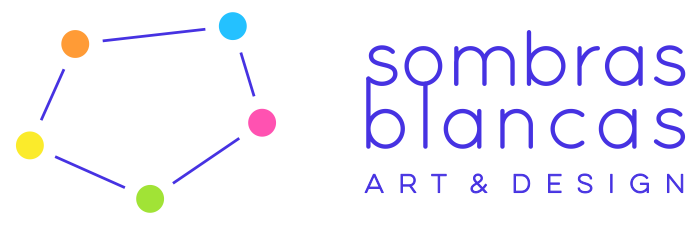
No Comments
Sorry, the comment form is closed at this time.